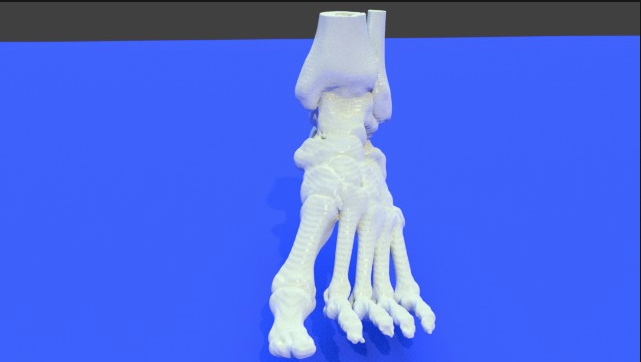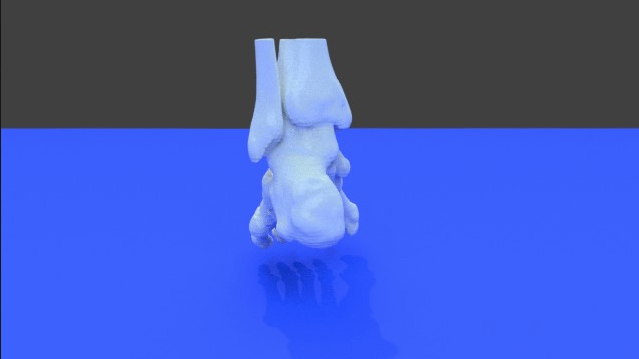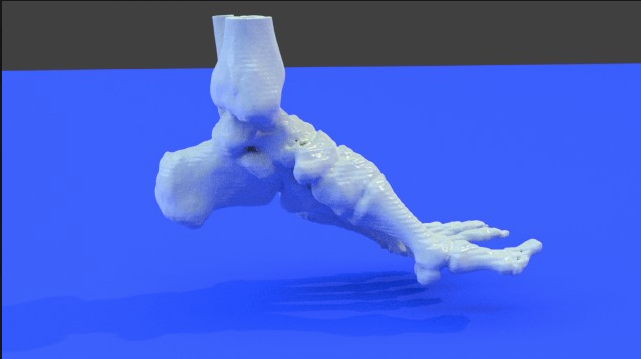Titanium isn't the only thing I broke this week. I also broke a bone in my left foot! The doctor says I have a "Jones fracture." This refers to a break between the base and shaft of the fifth metatarsal bone of the foot. The fifth metatarsal is the long bone on the outside of the foot that connects to the smallest toe.
I got some x-rays done but to make a final evaluation I had to get a CT scan.
In order to make some lemonade I asked and received the CT scan data of my foot. I then converted the scan data ( DICOM files) to a 3D printable STL model. I did this relatively quickly and easily using free software and online services. I then loaded the STL in ZBrush in order to clean it up.
I'm not sure yet what I want to do with the model of my foot. Maybe I'll make a "lucky" Jeremy's foot keychain. Or see about maybe casting it in aluminum for a paperweight. Would make a good reminder to make sure I am fully aware of where I put my foot.
How I Did It
Basically I just followed the instructions in this really informative Instructable.
I downloaded 3D Slicer - a free medical imaging program that works on multiple operating systems - and converted the DICOM files to NRRD files. I then went to embodi3D -an online service that automatically converts scan data into a 3D printable model - and presto! I got a model of my bones.
Below is a short video of my foot in ZBrush.