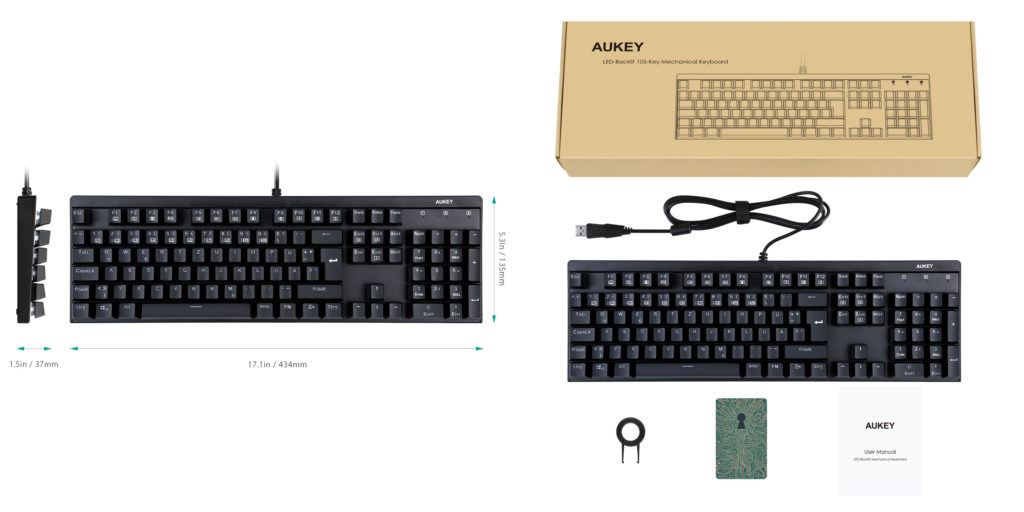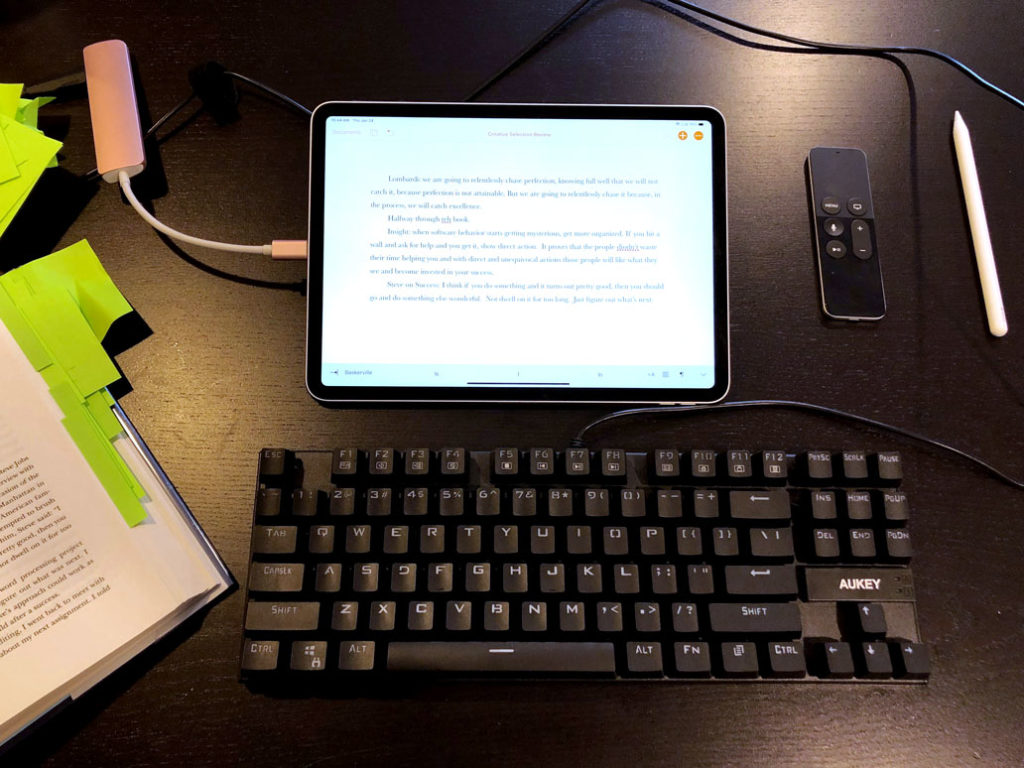Looking for an interesting alternative strap for your Apple Watch? Would you be interested in one made from a natural and renewable material that is also available in many different colors? If so, then you might want to take a look at the merino wool Apple Watch bands that Lithuania based startup “Some Loops” has for sale.
Wool? You’re kidding right?
Ever since I first laid eyes on felted wool slippers (on a 2006 trip to Iceland) I have never been without a pair. If you want comfy feet wool slippers can't be beat.

Stylish, no. But these GLERUPS are COMFORTABLE! 
Lithuania’s textile traditions are particularly rich and thanks to internet commerce wool products from the country are increasingly available to consumers around the world.
These Apple Watch straps are a 21st century continuation of this wool tradition. According to Some Loops founder Algimantas Časas they are made from a similar material to my slippers but with a heavier density wool. “Hand-felted wool would just not hold up that strongly as a watch band.” Instead he has gone with an “industrial density” merino wool which he claims is just as strong and resilient as, “a stubborn Merino sheep.”
Nice Straps

The straps look sharp. I ordered a dark gray one because I thought it would work for casual or formal outfits . . . and because it was on sale and had free shipping.
According Some Loops the band would be comfortable, wouldn't get soggy like a leather band, and wouldn't stick to skin like silicone. I never had that last problem but OK. I was still looking forward to seeing what eventually came in the mail.
Here's some photos of my Series 0 and my Series 4 with the gray wool strap.

42 mm Series 0 
44 mm Series 4 
Series 0 and Series 4
Some Loops has some really bright colors that certainly pop and would be a fun way to make a color statement with your watch.
A bubble mailer arrived a couple of days after I placed my order. A box was inside and within the box was a really nice looking watch band. The color looked great and the material felt very strong and thick - would be nice if it was a couple millimeters thinner - but the buckle was in my opinion rather huge.

Buckle size difference! 
If you’re familiar with the American holiday of Thanksgiving, the buckle is reminiscent of the hats worn by Massachusetts Pilgrims. It sort of let the whole thing down for me.
Great Customer Support
I contacted Some Loops to see about returning the strap and Algimantas quickly got back and offered to send me a different one with a smaller buckle. He was also willing to let me hold on to the first strap so I could make a side-by-side comparison for this review.
I really like this strap with the smaller buckle. Some might not mind or even prefer the larger clasp but I think the smaller one is more discreet.

Big Buckle 
Little Buckle
The strap itself is a little itchy at first but that is to be expected. After a few days of use and a couple of showers (yep, you can in fact get these straps wet) the fibers began to relax, stopped itching, and started conforming to wrist. I suspect I won’t even feel it on my wrist when it's fully broken in. If you want to hasten the breaking in period check out this primer on “How To Soften Wool” by the Tricksy Knitter.
Even after only a short period of wear I can say this strap is really comfortable. And this is coming from someone who generally prefers the fit and feel of the standard Apple silicone straps (I currently use a pollen or nectarine strap most of the time). This wool strap has surprised me with how much I actually like having it on.
At first I thought there should be more holes to allow for greater adjustment. But as the strap stretched and mimicked the contours of my wrist this concern subsided. I think I’d like the strap to be a bit thinner but overall I’m satisfied with this purchase.
Try Out Some Loops
Say what you will about the actual watch, but Apple has certainly created a more robust strap industry. Who hasn’t seen a photo of a strap collection posted on r/AppleWatch? If you are one of those people with a strap collection, or if you’re someone like me who only has a few favorites - this wool band would make and interesting addition.
I feel like it will only improve over time and provided it has the buckle you want, will get more use than you might expect.

Who Is This Strap For?
What type of person would really benefit from having one of these wool straps? Instinctually, I think outdoorsy folks - not necessarily hard core adventurers - who like hiking, maybe some canoeing or kayaking, or even just walking your dog around the neighborhood might like this band. If you are a big fan of REI, then you might get some use out of this band.
It absorbs sweat but doesn't get soggy, doesn't smell (at least not yet, but I can tell you from my felted wool slipper experience that the band probably won't smell hardly at all) and is completely washable.
In the winter wool can get wet but stays warm. So if you do any winter sports or indoor iceskating wearing your apple watch, it might be a good solution.
Another group would be folks who don't like synthetic fibers for whatever reason - allergies, ethical concerns, sustainability. The strap will eventually mostly rot (except for the two parts that attach to the lug) and the lugs and clasp can be reused with another strap. If you are at all concerned about animal welfare, Some Loops also ensures that no animals are harmed during the accumulation of wool for the bands. Though there is no third party documentation of this claim - maybe they can contact SCS Global Services or a similar company to get this certification.
Conclusion
The Some Loops merino wool strap is an interesting alternative to leather. It’s versatile. Comes in interesting colors. And is made from natural materials.
And they do actually look pretty cool. I think the red band with the rose gold apple watch would look really great (especially with the red crown). The big buckle looks kind of goofy but people don't really stare at the inside of your wrist anyway.
SOME LOOPS - Merino Bands for Apple Watch
General Band Specs:
- Thickness: 5mm
- Material: 100% merino wool
- Buckle and adapter colors: black, silver, gold, rose gold
- Weight: approx. 30g (1oz) in total.
- PRICE: $50 to $60